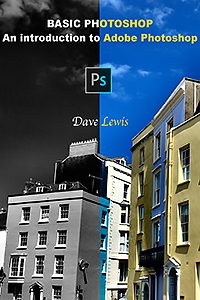 My second photography related e-book is Basic Photoshop.
My second photography related e-book is Basic Photoshop.
After I stopped teaching digital photography and Photoshop, to students at Gartholwg Lifelong Learning Centre, I decided to recycle and re-use my ‘notes’ by producing a short guide to image composition. My first ‘photography’ e-book, on Photography Composition was a great success and many former students encouraged me to produce more materials.
This e-book is my second offering – another short guide / manual, once again in e-book / kindle format. The book is an introduction to image editing using the industry standard program – Adobe Photoshop.
I have lots of notes from my 8 years teaching so will probably produce a few more of these guides when time allows.
I’d also recommend using Topaz Labs Photoshop Plugins.
The e-book – Basic Photoshop: An introduction to Adobe Photoshop is available to download by clicking here.
Sample chapter…
Levels
You use the Levels adjustment to correct the tonal range and color balance of an image by adjusting intensity levels of image shadows, midtones and highlights. The Levels histogram is a visual guide for adjusting the image key tones. This is the same graph that appears on the back of your DSLR when you preview the image.
Open an image and try the following:
Click Image – Adjustments – Levels… (keyboard shortcut is Ctrl + L)
The first thing you’ll see is a jagged black shape in a white window. This is called a histogram, and is a graphical representation of the tonal values in your individual image.
Under the histogram are three triangular sliders; black (dark tones), grey (mid tones) and white (highlights). The taller the histogram is above each area, the more tones in the image fall into that tonal range.
Note: The example above is a fairly good example of when the correct exposure has been used and there is a good mix of tones – these types of histogram are easy to ‘tweak’. The problem arises when an image only has a very narrow range of tones, i.e. images taken in low light / dark places or images shot into bright sunshine. There you see completely different histograms.
Levels can help restore the balance of light – don’t overdo it though! Some photographs don’t need this done at all, while some photographs can benefit from lots of manipulation!
Learning to adjust levels is easily the most important tool to learn how to use (after the Crop Tool)…
Review:
‘A fantastic introduction to the industry standard, image editing software package with some great photographs by a talented and well-travelled photographer. A fab little book with just the right amount of information for a beginner like me. Easy-going style, not at all pretentious or too technical.’ – DF
You may also like:




